# How to search
# Developing a search strategy
### Step 1: Examine your question
The first step is to define what your question is. You may already have been given your assignment title, but you still need to ensure that you thoroughly understand it.
This includes:
1. understanding all of the terms in your question
2. knowing what depth of information you need
3. considering the parameters of your research, e.g. it may cover a particular time period or geographical region
In other cases, for example when writing your thesis or dissertation, you will set your own title. In such cases, you need to think carefully about the parameters of your research:
1. Is there enough literature on your topic?
2. Is the scope of your topic realistic?
---
### Step 2: Identify your key concepts
The next stage is to identify the key concepts in your question.
Key concepts are the nouns in your assignment title. These are the different chunks of meaning that define what the question is about.
Other types of terms in your question might be:
- Instruction words: normally verbs, these tell you what to do with the information about the key concepts; eg evaluate, describe, assess.
- Limiting words: these may appear in your question to restrict to a particular location, timeframe, population etc.
#### Examples
> Assess the impact that social media has had on recent outbreaks of civil unrest
The key concepts in this assignment title are:
- Social media
- Civil unrest
---
### Step 3: Alternative search terms
The key concepts you have identified from your question are the topics you’ll be searching for.
It’s important to consider other words and phrases that might be used to describe these concepts, in order to perform a thorough search.
These alternative terms might take a number of forms:
##### Synonyms
Most concepts will have other words/phrases which have the same or a similar meaning as your original term.
##### Alternative spellings
Some terms might have different spellings, especially in American English. Wildcards allow you to do this.
##### Alternative endings
You might want to search for different forms of the same root word, for example plurals or different tenses. You can use truncation to help with this.
#### Examples
> Assess the impact that social media has had on recent outbreaks of civil unrest
We’ve already identified the key concepts:
Social media
Civil unrest
A list of alternative search terms for this title might look like this:
Social network
Conflict
Social networking
Revolution
Twitter
Riot
Web 2.0
Rioting
Using [**wildcards**](https://libguides.berlin-international.de/link/4#bkmrk-wildcards "wildcards"), we can reduce the number of search terms to:
Social network\*
Conflict
Twitter
Revolution
Web 2.0
Riot\*
---
### Step 4: Consider limits
Now that you have a list of search terms, you need to consider what limits apply to your search.
These limits may be dictated in your question, or you may wish to focus your research to a particular timeframe, location or field of study.
On a more practical note, you may also want to limit your search to publications in a particular language.
#### Examples
Let’s see how this applies to our example:
> Assess the impact that social media has had on recent outbreaks of civil unrest
The word “recent” dictates that you’ll need to limit your search by date. This example leaves room for interpretation; it doesn’t specify a particular date, so it would be up to you to decide how you wanted to focus your research.
In this example, you could also choose to focus your research further by concentrating on particular instances of civil unrest, e.g. the London riots in 2012, or the Moldovan protests in 2009. This would involve adding further terms to your list of key concepts.
---
### Step 5: Combining your terms
Now that you have your list of search terms, it’s time to put them all together to perform a search.
[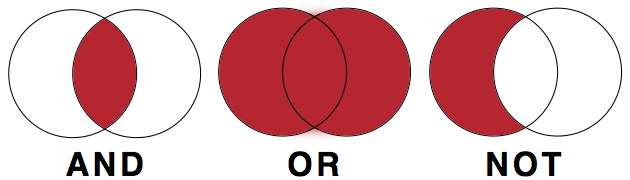](https://libguides.berlin-international.de/uploads/images/gallery/2022-02/s-andornot-1.png)
#### AND
Use the Boolean operator AND to narrow search terms more effectively.
Example: **Bauhaus AND Albers** would return results that include **both** Bauhaus and Albers
#### OR
Use the Boolean operator OR to combine search terms.
The Boolean operator OR is helpful for search terms with varying spelling, e.g. o/ou or s/z in English; or when looking for a search term in different languages:
Example: **'labor policy' OR 'labour policy'** would return results containing **either** labor or labour.
Example: **'industrial design' OR Industriedesign** would return results containing **either** industrial design or Industriedesign
#### NOT
Use the Boolean operator NOT to exclude results.
Example: **bauhaus NOT band** would return only results which include the term bauhaus but do **not** include the term band
---
### Step 6: Review your results
Once you’ve finished formulating your search, it’s time to start searching.
It’s important to remember that searching is an iterative process; you will often not get the results you want immediately.
You’re satisfied with the list of results returned from your original search, you may stop at this point. If you get too many or too few results, you will need to adjust your search strategy. We’ll look at how to do that next.
---
---
Adapted from [*My Learning Essentials*](https://www.library.manchester.ac.uk/using-the-library/students/training-and-skills-support/my-learning-essentials/ "My Learning Essentials") resources developed by the University of Manchester Library and licensed under [CC BY-NC 3.0](https://creativecommons.org/licenses/by-nc/3.0/).
# How to search the library's catalogue (OPAC)
Our online catalogue ([OPAC](https://koha.berlin-international.de/)) contains all of our holdings, including:
- books
- monographic series
- periodicals
- theses (including link to full-text)
- audio / visual media
## Simple Search
[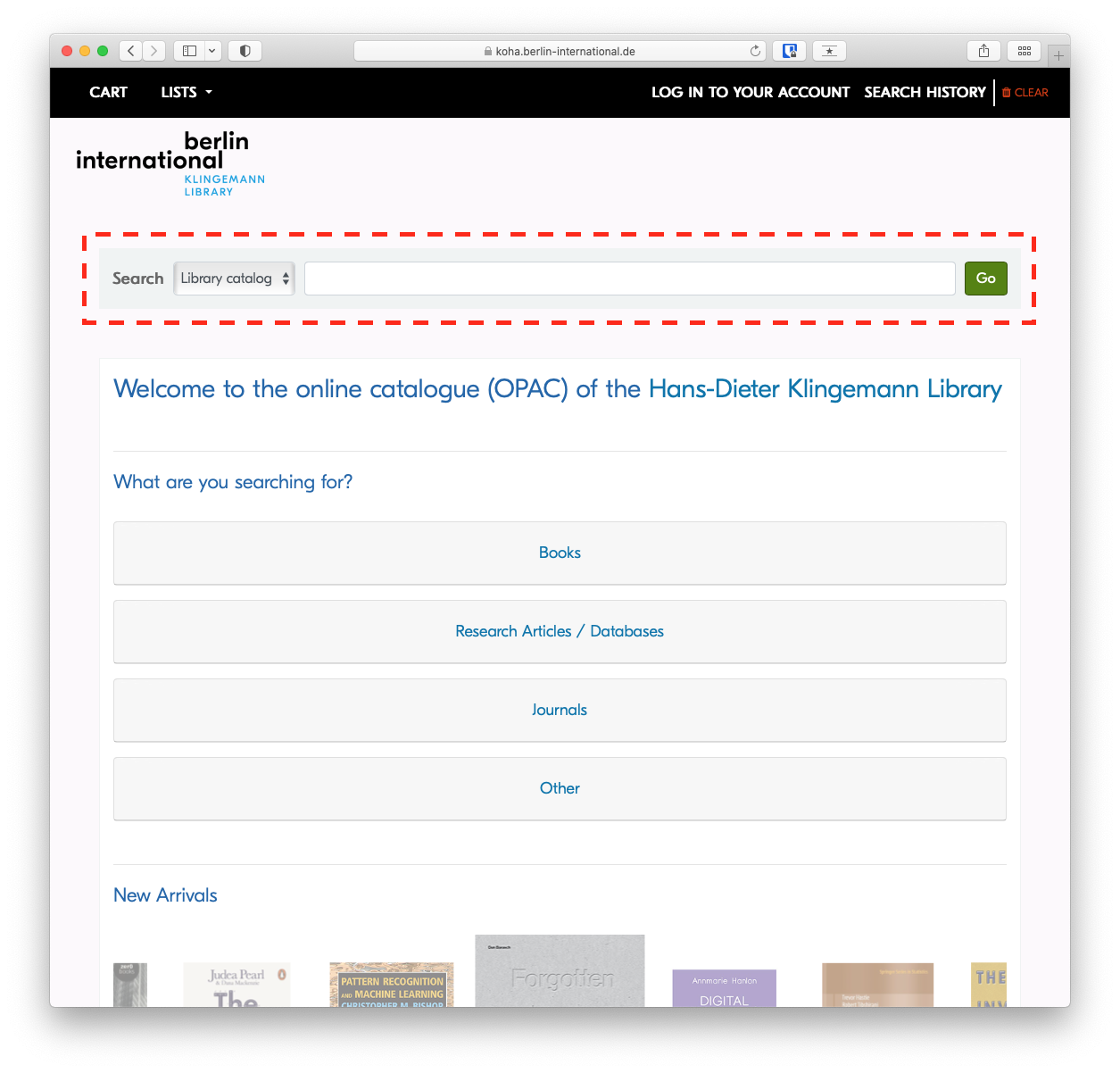](https://libguides.berlin-international.de/uploads/images/gallery/2022-02/simple-search.png)
To perform a keyword search, simply type your search in the search field and press enter.
## Advanced Search
The [Advanced Search](https://koha.berlin-international.de/cgi-bin/koha/opac-search.pl) will allow you to narrow or broaden your search as needed, based on expanded criteria.
[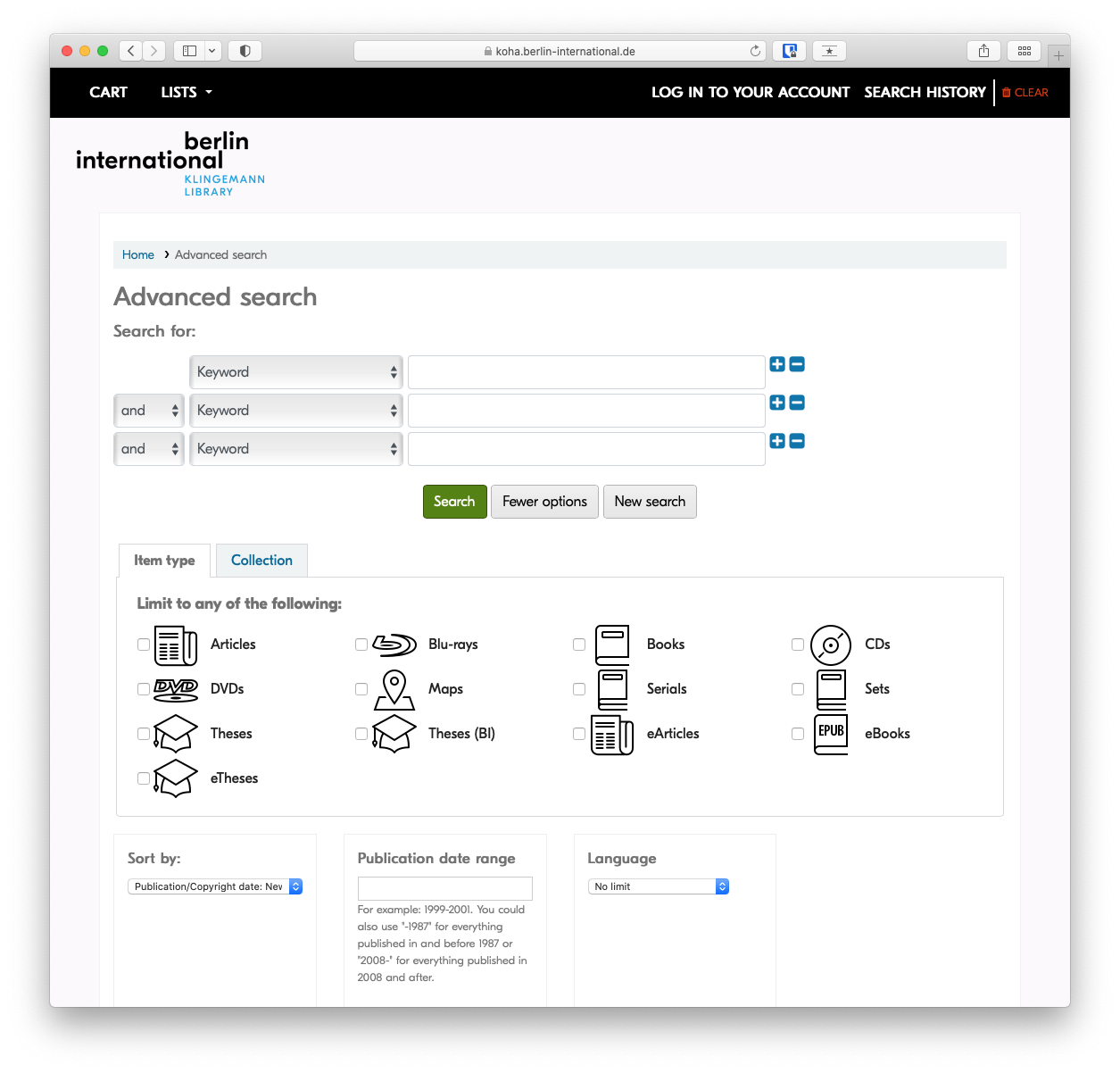](https://libguides.berlin-international.de/uploads/images/gallery/2022-02/advanced-search.png)
### Search in specific fields
If you're interested in learning more, see the article on [advanced search techniques](https://libguides.berlin-international.de/books/the-research-process/page/advanced-search-techniques)
#### [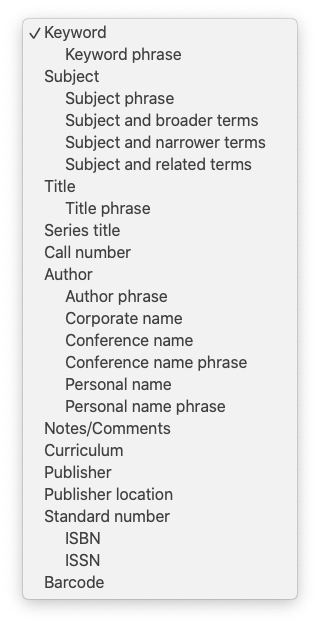](https://libguides.berlin-international.de/uploads/images/gallery/2022-03/opac-search-fields.png)
While Keyword is the default search, there are many additional fields that can be searched specifically by selecting them from the drop-down menu. The most relevant are *Title*, *Author* and *Subject*.
#### Subject
Subject headings are important because you can use them to find similar information more efficiently. Once you've found a record of interest, you may want to note the assigned subject headings to find similar items.
[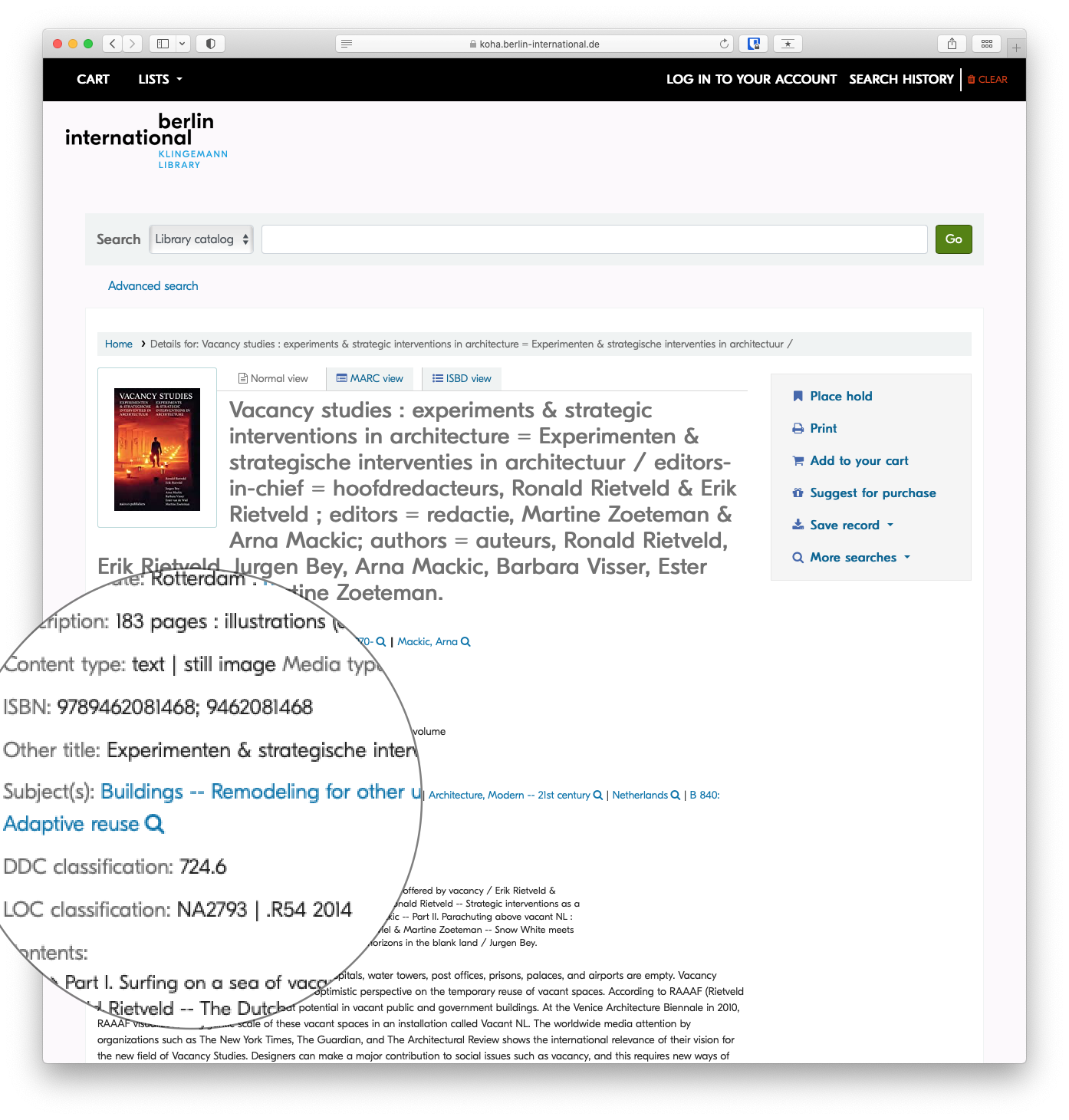](https://libguides.berlin-international.de/uploads/images/gallery/2022-03/subject-headings-opac.png)
More on Subject Headings
A subject heading is a specific word or phrase used to find and organise books and articles by topic. **Subject headings can be a great way to easily find things related directly to your topic.** Once you have identified a book or article that is worthwhile, look at the subject headings. In the online catalogue these are found in the *catalog record* and you can click directly on the subject heading to get a list of books on the same subject.
Subject headings are different from keywords in that they are specific terms assigned to a subject by a subject analyst or the author.
In the library catalogue and many databases, an items's subject(s) will be a link, so that you can click on the subject heading to find similar items. You also might want to note the exact words to search them as a keyword later.
### Combine search fields
Sometimes searching in a specific field still returns too many results when you're looking for something specific. IN those cases, it is helpful to combine two or more search fields using AND, OR , or NOT form the drop-down menus to the left of the search field.
Example: A title search for 'human resource management' may return dozens of results, but when combined with an author search, as in the screenshot below, only items with 'human resource management' in the title AND 'Crawshaw' as an author will be returned.
[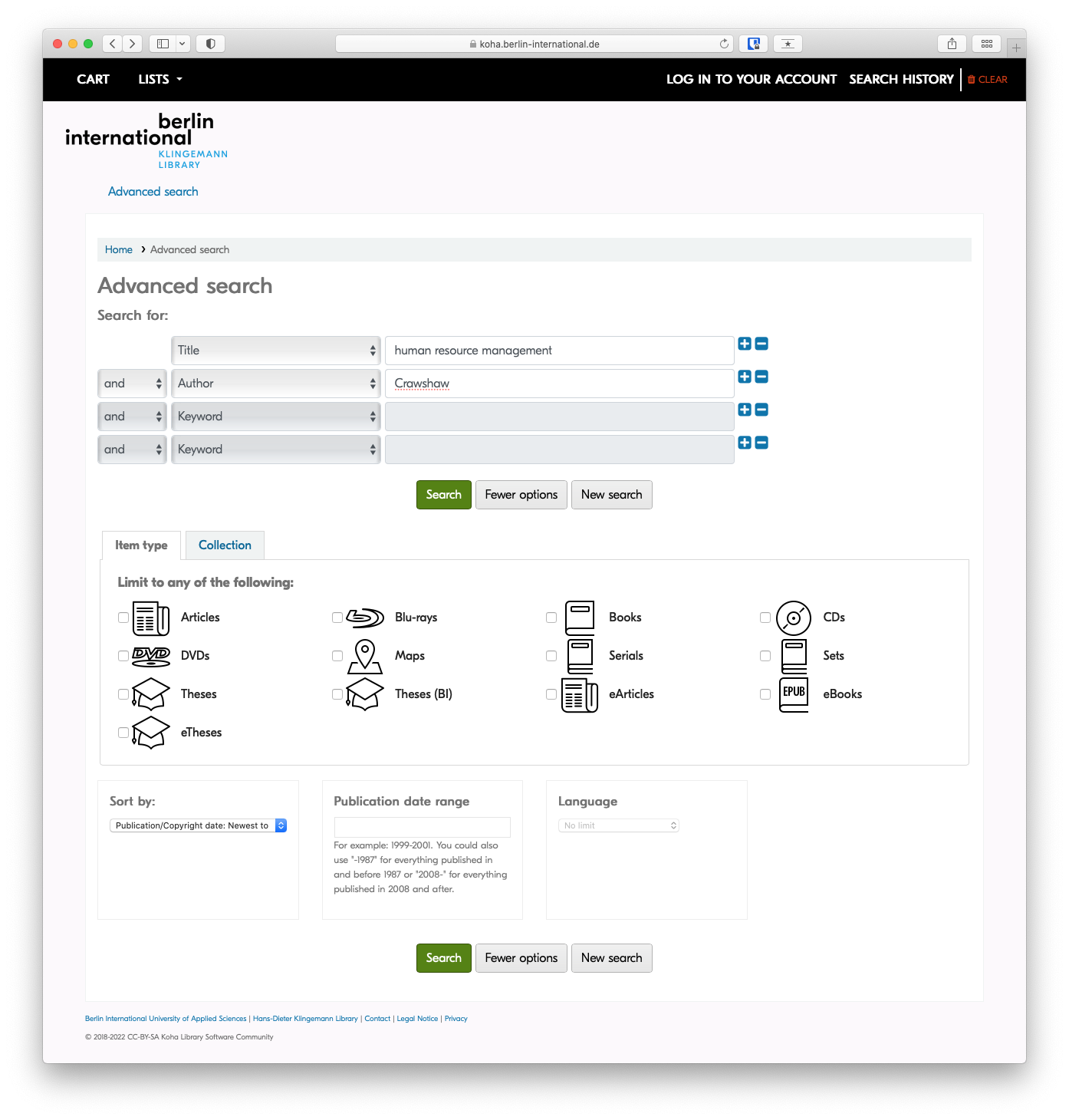](https://libguides.berlin-international.de/uploads/images/gallery/2022-03/combining-search-fields.png)
### Results
#### Refine your search
Once your search has returned results, you can narrow those results, or refine your search based on varied criteria, eg *author*, *availability*, *item type* or *topic*.
##### By Availability
[](https://libguides.berlin-international.de/uploads/images/gallery/2022-03/refine-your-search-availability.png)
##### By Item Type
[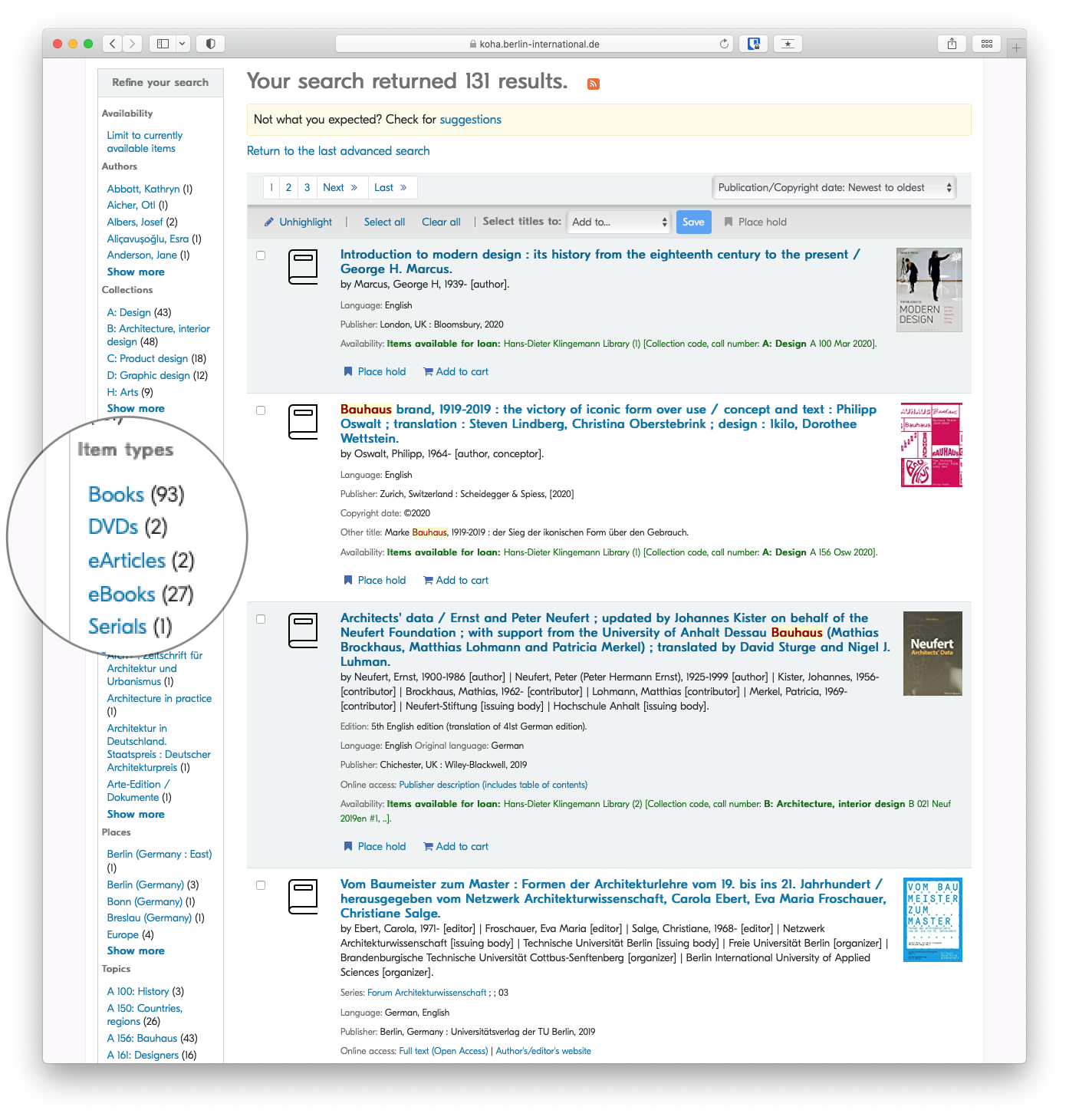](https://libguides.berlin-international.de/uploads/images/gallery/2022-03/refine-your-search-item.png)
# Advanced Search Techniques
For more information on using generative AI to design searches, see [Enhancing Search Queries with AI](https://libguides.berlin-international.de/link/61#bkmrk-enhancing-search-que).
## Keyword
Generally keywords are the default for search queries, and it's important to know how a keyword search works.
Keyword searches will return results in which the keyword appears anywhere in the record, whether title, description, author, etc. A search for multiple keywords will return results in which both keywords appear anywhere in the record, not necessarily beside each other.
Example: **industrial design** would return all results that include the terms industrial and design irrespective of where the terms were in relation to each other
## Grouping keywords with quotation marks
An easy way to group keywords is to enclose them in quotation marks. This can be particularly helpful when searching for specific titles of items.
Example: **'industrial design'** would only return results where industrial and design were located beside each other
## Boolean Operators (AND, OR, NOT)
[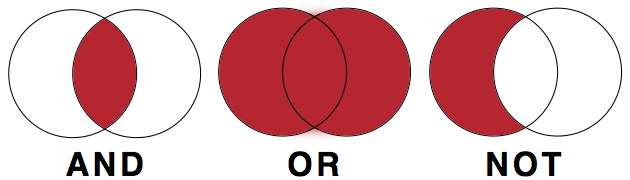](https://libguides.berlin-international.de/uploads/images/gallery/2022-02/s-andornot-1.png)
#### AND
Use the Boolean operator AND to narrow search terms more effectively.
Example: **Bauhaus AND Albers** would return results that include **both** Bauhaus and Albers
#### OR
Use the Boolean operator OR to combine search terms.
The Boolean operator OR is helpful for search terms with varying spelling, e.g. o/ou or s/z in English; or when looking for a search term in different languages:
Example: **'labor policy' OR 'labour policy'** would return results containing **either** labor or labour.
Example: **'industrial design' OR Industriedesign** would return results containing **either** industrial design or Industriedesign
#### NOT
Use the Boolean operator NOT to exclude results.
Example: **bauhaus NOT band** would return only results which include the term bauhaus but do **not** include the term band
## Wildcards
Wildcards are used in search terms to represent one or more other characters.
The two most commonly used wildcards are:
An asterisk (\*) may be used to specify any number of characters. It is typically used at the end of a root word, when it is referred to as "truncation." This is great when you want to search for variable endings of a root word.
Example: searching for librar\* would tell the database to look for all possible endings to that root. Results will include library, libraries, librarian, librarians or librarianship.
A question mark (?) may be used to represent a single character, anywhere in the word. It is most useful when there are variable spellings for a word, and you want to search for all variants at once.
Example: Searching for colo?r would return both color and colour.
Wildcard characters can vary among search providers
# Open Access (OA)
**Open Access (OA)** refers to the free, immediate, online availability of research outputs such as journal articles or books, combined with the rights to use these outputs fully in the digital environment. **Open access journals** are scholarly publications whose articles are available and reusable worldwide free of charge and without restrictions immediately upon publication.
Unlike traditional subscription-based journals, OA content is open to all readers with no access fees. Most open access journals publish articles under [Creative Commons](https://en.wikipedia.org/wiki/Creative_Commons) licenses, allowing for broader reuse and distribution while maintaining proper attribution.
### **Primary Models of Open Access**
1. **Gold Open Access**: Research articles are made freely available immediately upon publication, often with associated Article Processing Charges (APCs) paid by authors or their institutions.
2. **Green Open Access**: Authors self-archive their work in institutional or subject-specific repositories, making it accessible after an embargo period set by the publisher.
### **Benefits of Open Access**
- Increased visibility and citation rates for researchers.
- Broader dissemination of knowledge to diverse audiences, including practitioners, policymakers, and the general public.
- Compliance with funder mandates requiring open dissemination of publicly funded research.
### **Easy Access via library's catalog**
- Many Open Access [items](https://library.berlin-international.de/cgi-bin/koha/opac-detail.pl?biblionumber=6001) in our catalog can be identified by the OA symbol [](https://libguides.berlin-international.de/uploads/images/gallery/2024-12/32px-open-access-logo-plos-white-svg1.png). Thanks to the [Directory of Open Access Books (DOAB)](https://www.doabooks.org/) and the [Directory of Open Access Journals (DOAJ)](https://doaj.org/), these resources link directly to the Open Access material, ensuring immediate access without restrictions. This feature simplifies the process of finding and utilizing OA resources for both students and faculty.
---
## **How Faculty Members Can Publish Open Access Materials**
Publishing open access can seem complex, but there are tools and resources available to simplify the process. Below is a guide for faculty members on how to navigate this landscape effectively:
### **1. Identify Suitable Journals or Publishers**
Use tools like [**SherpaRomeo**](https://v2.sherpa.ac.uk/) to check publisher policies on open access. This platform provides detailed information about copyright and self-archiving policies for journals, helping you identify where and how you can publish your work openly.
### **2. Deposit Work in Repositories**
Repositories are essential for Green OA publishing. Use platforms such as:
- [**re3data.org**](https://www.re3data.org/): A comprehensive registry of research data repositories across disciplines.
- Institutional repositories: Soon you will be able to directly deposit your OA research into Berlin International's institutional repository in addition to pre-prints of your non-OA research.
### **3. Disseminate Research**
Share your published work widely using tools like:
- [**dissem.in**](https://dissem.in/): Helps identify where paywalled articles can be legally shared openly.
- [**ImpactStory**](https://profiles.ourresearch.org/): Tracks the impact of your research outputs, including altmetrics for open access publications.
### **4. Create and Share [Open Educational Resources (OERs)](https://libguides.berlin-international.de/link/80)**
Faculty members can contribute to open education by developing and sharing teaching materials through platforms like:
- [**iMooX**](https://imoox.at/): A platform for creating and sharing Massive Open Online Courses (MOOCs).
- [**OER Commons**](https://www.oercommons.org/): A resource library for finding and contributing openly licensed educational materials.
### **5. Understand Licensing Options**
When publishing open access, it’s crucial to select an appropriate license. [Creative Commons licenses](https://creativecommons.org/licenses/) (e.g., CC BY) are widely used to ensure your work remains accessible while protecting your rights as an author.
---
## **Support from the Library**
The library is here to assist you at every step of the open access publishing process. We provide:
- Guidance on selecting suitable journals or repositories.
- Support with navigating funder mandates for open access compliance.
- Instruction on using tools like SherpaRomeo, dissem.in, and ImpactStory.
For more information or personalized support, please contact us.
# Making the most of Generative AI (ChatGPT etc.)
### Citation and Attribution
If you decide to incorporate generative AI tools into your assignments, academic projects, or any written work you plan to publish, it's crucial to carefully consider how you give credit to and cite the results generated by these tools in your content. **Make sure to consult with your instructor before integrating AI into your coursework to ensure compliance with guidelines and expectations.**
#### [Citing Generative AI: APA](https://libguides.berlin-international.de/link/62#bkmrk-generative-artificia)
#### [Citing Generative AI: Chicago](https://libguides.berlin-international.de/link/63#bkmrk-generative-artificia)
### Writing Prompts
Expand
Crafting effective prompts for a Generative AI tool is crucial for obtaining high-quality outputs. This guide provides a concise overview and tips to enhance your prompts:
**Be Specific:**
Generic prompts yield generic results. Specify the type, genre, audience, length, and tone for better outcomes.
> Create a visually engaging poster promoting a sustainable design exhibition for a design-savvy audience. Keep it concise and modern.
>
> Draft a concise business proposal outlining key strategies for a sustainable product launch in the current market. Target audience: investors and industry professionals.
**"Act as if..." Approach:**
Request the AI to assume a certain role, process, or object. This provides context and refines responses, e.g., "Act as if you are my personal trainer" when seeking recipe suggestions.
> Act as if you are a design consultant. Provide creative suggestions for enhancing user experience in a mobile app focusing on simplicity and aesthetics.
>
> Act as if you are a marketing strategist. Develop a marketing plan for a new business venture, considering target demographics and competition.
**Specify Output Format:**
Clearly state the desired output format, such as code, stories, reports, etc. Use phrases like "Present this in the form of..." or "Create a \[output format\] about/that contains..."
> Design an infographic illustrating the evolution of graphic design trends in the last decade. Present this in the form of a visually appealing and informative graphic.
>
> Compose a market analysis report on emerging e-commerce trends. Present this in the form of a concise and visually appealing slide deck for a business presentation.
**Use "Do" and "Don't":**
Save time and improve results by specifying preferences. For instance, "Create a recipe that includes tomatoes, chicken, and carbs, but exclude chili peppers and wheat-containing ingredients."
> Develop a logo for a startup specializing in sustainable packaging solutions. Do incorporate eco-friendly elements and vibrant colors. Don't use overly complex designs.
>
> Draft a proposal for a business event sponsorship. Do highlight the potential benefits for sponsors. Don't include excessive jargon or technical details.
**Provide Examples:**
Offer a sample sentence or paragraph for the AI to reference, avoiding copyrighted material. This helps shape the desired output.
> Provide a description of a modern furniture design studio. For example, discuss the studio's philosophy, materials used, and signature design elements.
>
> Describe a successful case study of a business implementing sustainable practices. For example, highlight the specific strategies adopted and the resulting positive impact on the company's image and profitability.
**Consider Tone and Audience:**
Specify the audience and desired tone. For example, "Give me ideas for a funny and heartwarming best man's speech suitable for a family audience."
> Generate ideas for a creative pitch introducing a new design tool to fellow design students. Ensure the tone is inspiring and resonates with the enthusiasm of budding designers.
>
> Develop content for a promotional video targeting potential investors in a tech startup. Ensure the tone is professional, highlighting the innovation and market potential of the product.
**Build on Previous Prompts:**
Start with a basic question and refine it over time. Adjust wording, tone, or add more context to guide the AI toward the desired output.
> What are the key elements to consider in designing an interactive and user-friendly website? Build on this by providing examples relevant to design students' projects.
>
> Begin with a basic outline for a business plan. Now, add more details about market analysis, financial projections, and potential challenges faced by startups in the current economic landscape.
**Correct Mistakes and Give Feedback:**
Treat the AI like a colleague, providing feedback on useful parts and areas for improvement. Correct any mistakes to enhance future responses.
> The design concept is great, but it needs more emphasis on sustainability. Could you provide alternative color schemes and materials that align with eco-friendly principles?
>
> The market analysis is insightful. However, it lacks information on potential risks. Please incorporate a section discussing potential challenges and mitigation strategies.
**Ask for Prompt Creation Assistance:**
If unsure how to formulate a prompt, ask the AI for help in creating one. Seek guidance by asking, "What should I ask you to help me write a blog post about AI?"
> I'm brainstorming ideas for a design blog post. What prompt should I use to generate content about the impact of minimalist design on user experience?
>
> I need to create a persuasive pitch for a business idea. How can I structure a prompt to gather information on effective strategies for presenting market potential and profitability?
**Inquire about Additional Needs:**
Conclude prompts by asking, "Tell me what else you need to do this" to fill in any gaps and enhance the AI's ability to generate better outputs.
> I want to design a portfolio showcasing my best work. Tell me what else you need to generate prompts that will guide me in creating a visually appealing and impactful portfolio.
>
> I'm preparing a business report on the future of e-commerce. Tell me what additional details or data you need to generate prompts that will help me gather comprehensive insights for the report.
### Enhancing Search Queries with AI
Expand
Constructing [advanced search queries](https://libguides.berlin-international.de/books/how-to-search/page/advanced-search-techniques) can be difficult, even for advanced researchers. Luckily generative AI, given the right prompt can help construct complex search queries based on a research question.
Prompt:
>
Given the research question below, construct a search query to be used in a research database that uses synonyms and employs nesting, booleans (AND, OR, NOT) and wildcards (*):
>
"How does critical design contribute to the reimagining of urban spaces, specifically focusing on its impact on community engagement, sustainability, and the overall user experience in the architectural design process?"
Response:
> ("critical design" OR "speculative design" OR "design fiction") AND
> ("urban spaces" OR "city planning" OR "urban development") AND
> ("community engagement" OR "public participation" OR "stakeholder involvement") AND
> ("sustainability" OR "environmental impact" OR "ecological design") AND
> ("user experience" OR "human-centered design" OR "occupant satisfaction") AND
> ("architectural design process" OR "built environment design" OR "architectural innovation")
### Use with caution: Hallucinations may occur
Generative AI has a tendency to hallucinate, particularly academic citations. That means that when asked to generate text with citations, tools like ChatGPT can often make up sources that don't actually exist. To complicate matters, it doesn't do this consistently, so it may return a text with both real and fabricated sources as in the example below.
Prompt:
> Please provide a list of books, including author, about architecture in extreme or adverse environments.
[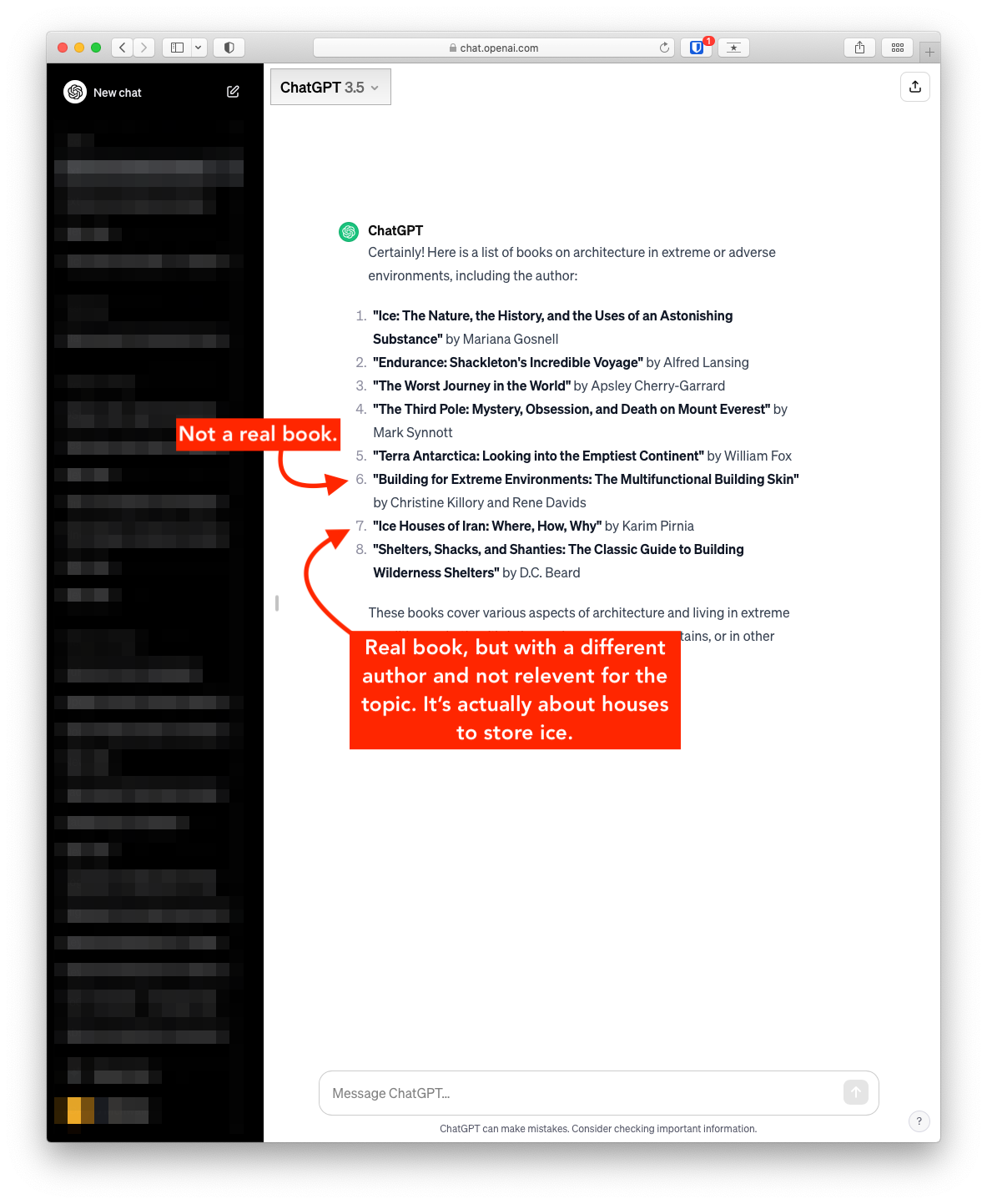](https://libguides.berlin-international.de/uploads/images/gallery/2023-12/ai-hal.png)
In the next below, ChatGPT was provided with the following prompt:
> Please provide two to three paragraphs with in-text citations about architecture in extreme or adverse environments.
The only reference returned that appears to be real is the first, though the author seems to be incorrect. The others are not real.
[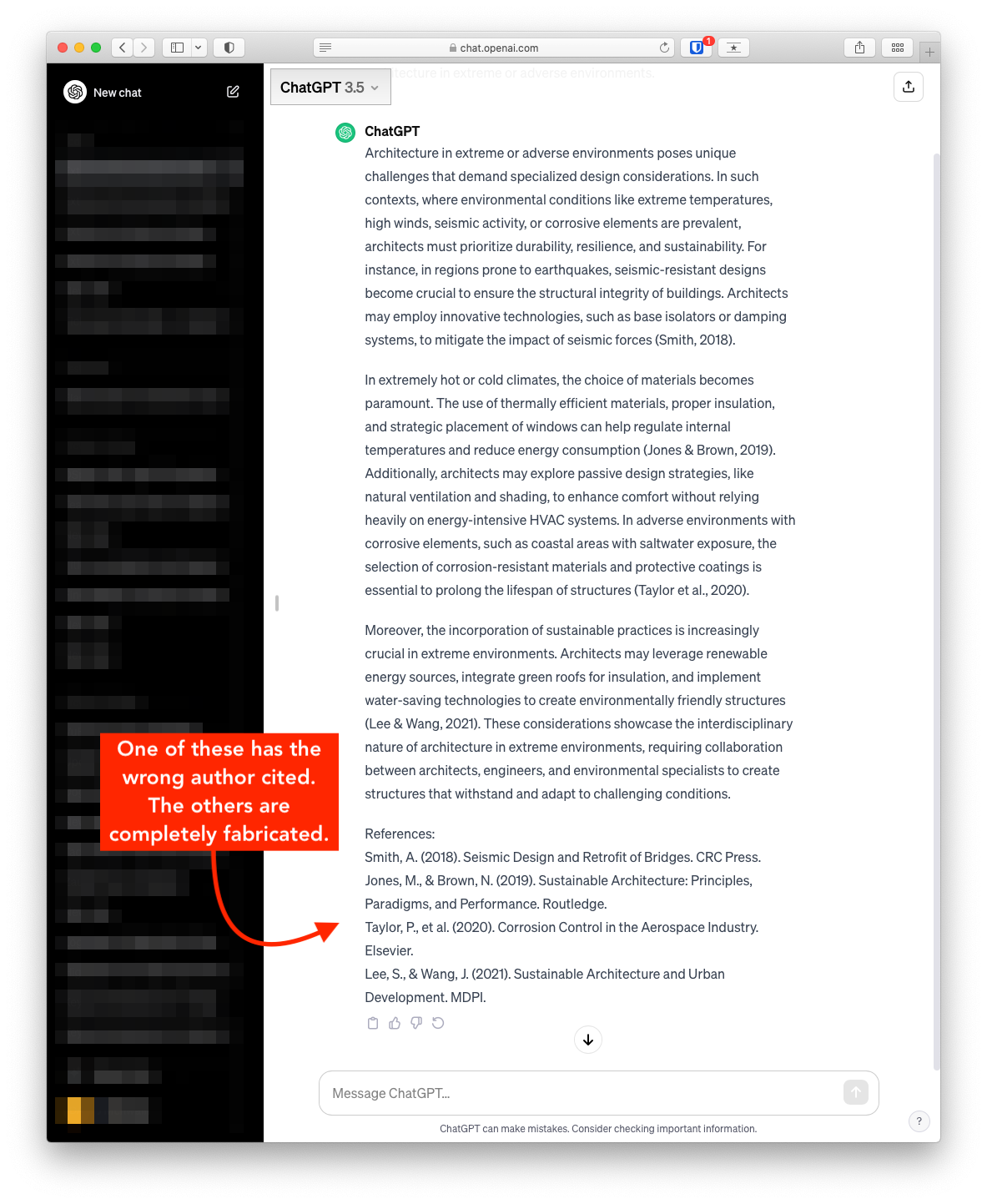](https://libguides.berlin-international.de/uploads/images/gallery/2023-12/ai-hal-ii.png)