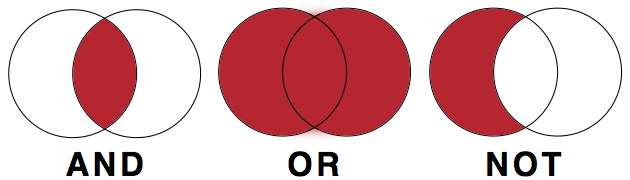Advanced Search Techniques
For more information on using generative AI to design searches, see Enhancing Search Queries with AI.
Keyword
Generally keywords are the default for search queries, and it's important to know how a keyword search works.
Keyword searches will return results in which the keyword appears anywhere in the record, whether title, description, author, etc. A search for multiple keywords will return results in which both keywords appear anywhere in the record, not necessarily beside each other.
Example: industrial design would return all results that include the terms industrial and design irrespective of where the terms were in relation to each other
Grouping keywords with quotation marks
An easy way to group keywords is to enclose them in quotation marks. This can be particularly helpful when searching for specific titles of items.
Example: 'industrial design' would only return results where industrial and design were located beside each other
Boolean Operators (AND, OR, NOT)
AND
Use the Boolean operator AND to narrow search terms more effectively.
Example: Bauhaus AND Albers would return results that include both Bauhaus and Albers
OR
Use the Boolean operator OR to combine search terms.
The Boolean operator OR is helpful for search terms with varying spelling, e.g. o/ou or s/z in English; or when looking for a search term in different languages:
Example: 'labor policy' OR 'labour policy' would return results containing either labor or labour.
Example: 'industrial design' OR Industriedesign would return results containing either industrial design or Industriedesign
NOT
Use the Boolean operator NOT to exclude results.
Example: bauhaus NOT band would return only results which include the term bauhaus but do not include the term band
Wildcards
Wildcards are used in search terms to represent one or more other characters.
The two most commonly used wildcards are:
An asterisk (*) may be used to specify any number of characters. It is typically used at the end of a root word, when it is referred to as "truncation." This is great when you want to search for variable endings of a root word.
Example: searching for librar* would tell the database to look for all possible endings to that root. Results will include library, libraries, librarian, librarians or librarianship.
A question mark (?) may be used to represent a single character, anywhere in the word. It is most useful when there are variable spellings for a word, and you want to search for all variants at once.
Example: Searching for colo?r would return both color and colour.
Wildcard characters can vary among search providers