Searching for articles
Academic Search Engines
Using an academic search engine is a convenient way to search across many databases and journals at once, and while academic search engines sometimes link directly to full-texts, you will often need to find an article using EZB or BAU Databases once you have the citation.
Advantage: The ability to search thousands of journals at once.
Disadvantage: Doesn't always offer full-text of citations.
Google Scholar
Strengths and Weaknesses of Google Scholar
|
Google Scholar Strengths |
Google Scholar Weaknesses |
|
|
Table 1. Google Strengths & Weaknesses, from NYU Libraries. Advanced Google Searching: Google Scholar. NYU Libraries. New York University. 29 Nov 2017.<https://guides.nyu.edu/googlescholar>.
Microsoft Academic
Microsoft Academic was a free public web search engine for academic publications and literature, developed by Microsoft Research. It profiled authors, organizations, keywords, and journals. The search engine indexed over 260 million publications, 88 million of which are journal articles.1
BASE
BASE (Bielefeld Academic Search Engine) is a multi-disciplinary search engine to scholarly internet resources, created by Bielefeld University Library in Bielefeld, Germany. As of 2022, it had indexed over 280 million documents from over 9000 sources.1
CORE
CORE (COnnectingCOnnecting REpositories)REpositories) is a service provided by the Knowledge Media Institute [Wikidata] based at The Open University, United Kingdom.1
Databases
Another option is to search for your topic directly in a database. The advantage of this is that you don't need to search for the full-text after finding an article that's relevant. On the other hand, you may need to perform that same search in several databases.
BI-accessible databases are indexed in DBIS.
Advantage: Full-text is immediately available to view / download.
Disadvantage: Only searches the journals available in the database being searched.
Discovery Systems
Discovery systems try to combine the two search methods described above by searching across many databases at once AND providing full-text access. Barbaros Library provides a discovery system that can be used to search most of their collections at once. Click here for more information.
Advantage: Searches many databases at once and provides access to full-text.
Disadvantage: Only searches the collections of one institution and cannot be integrated with all databases.
1 Source: Wikipedia