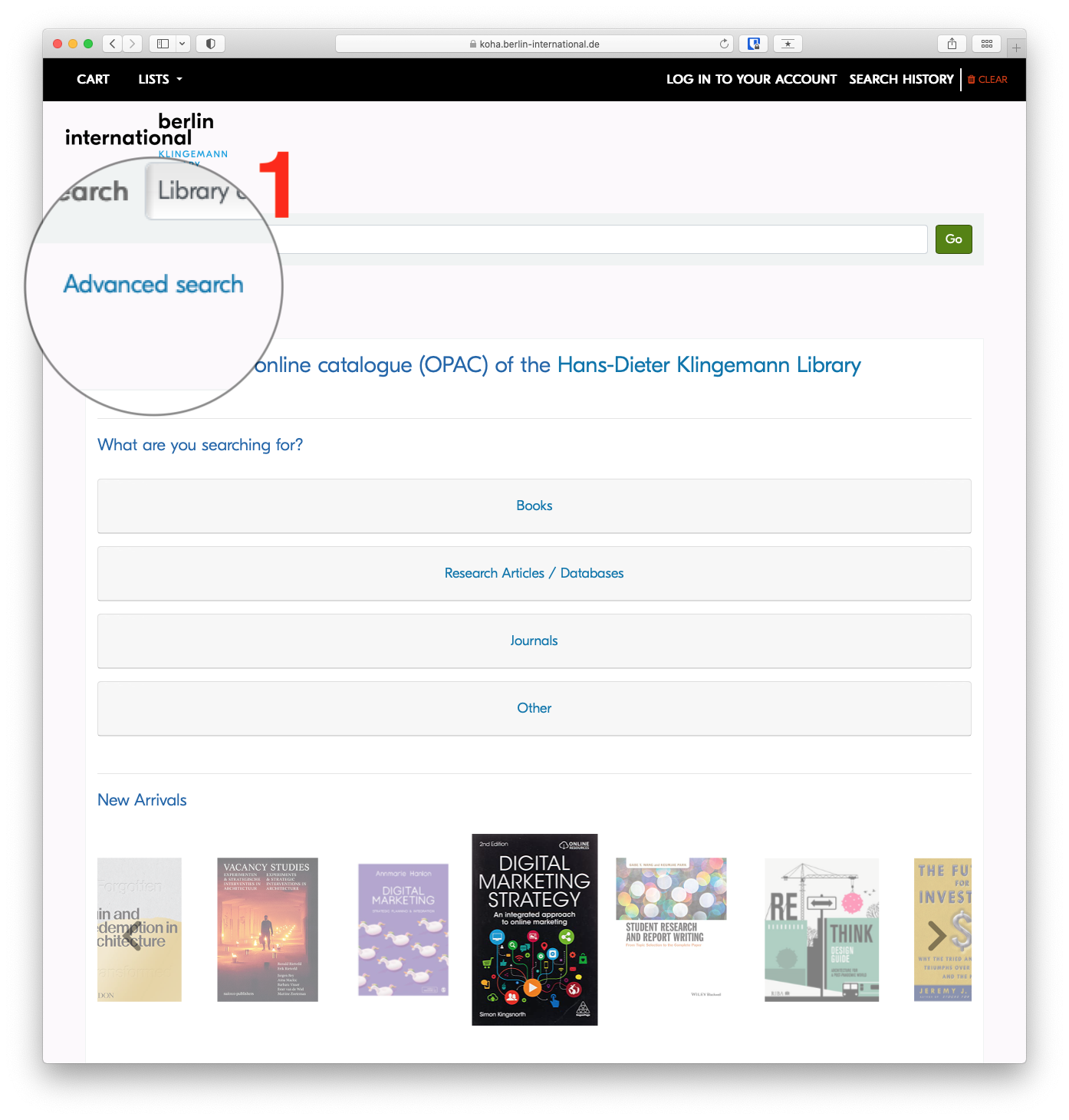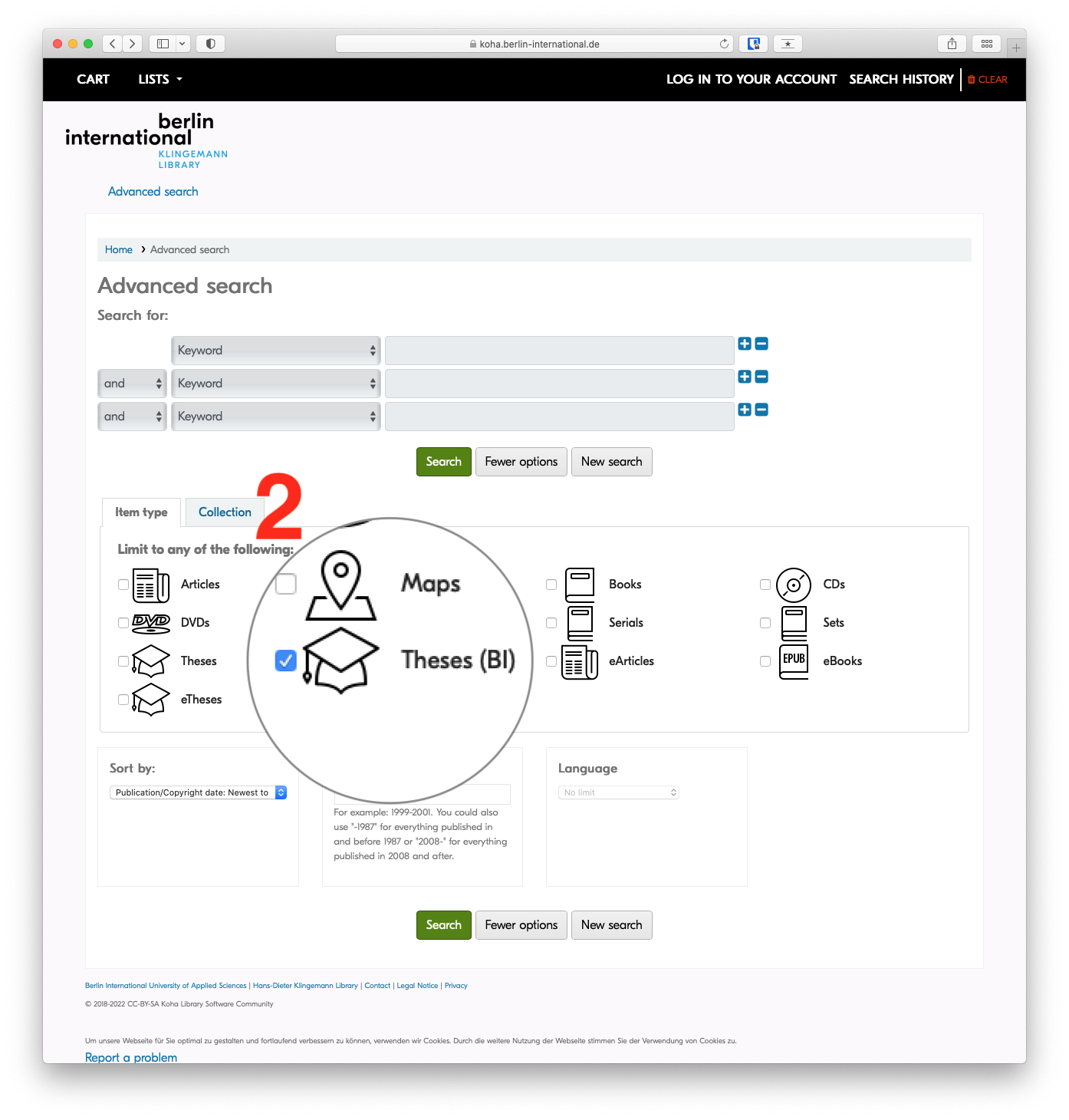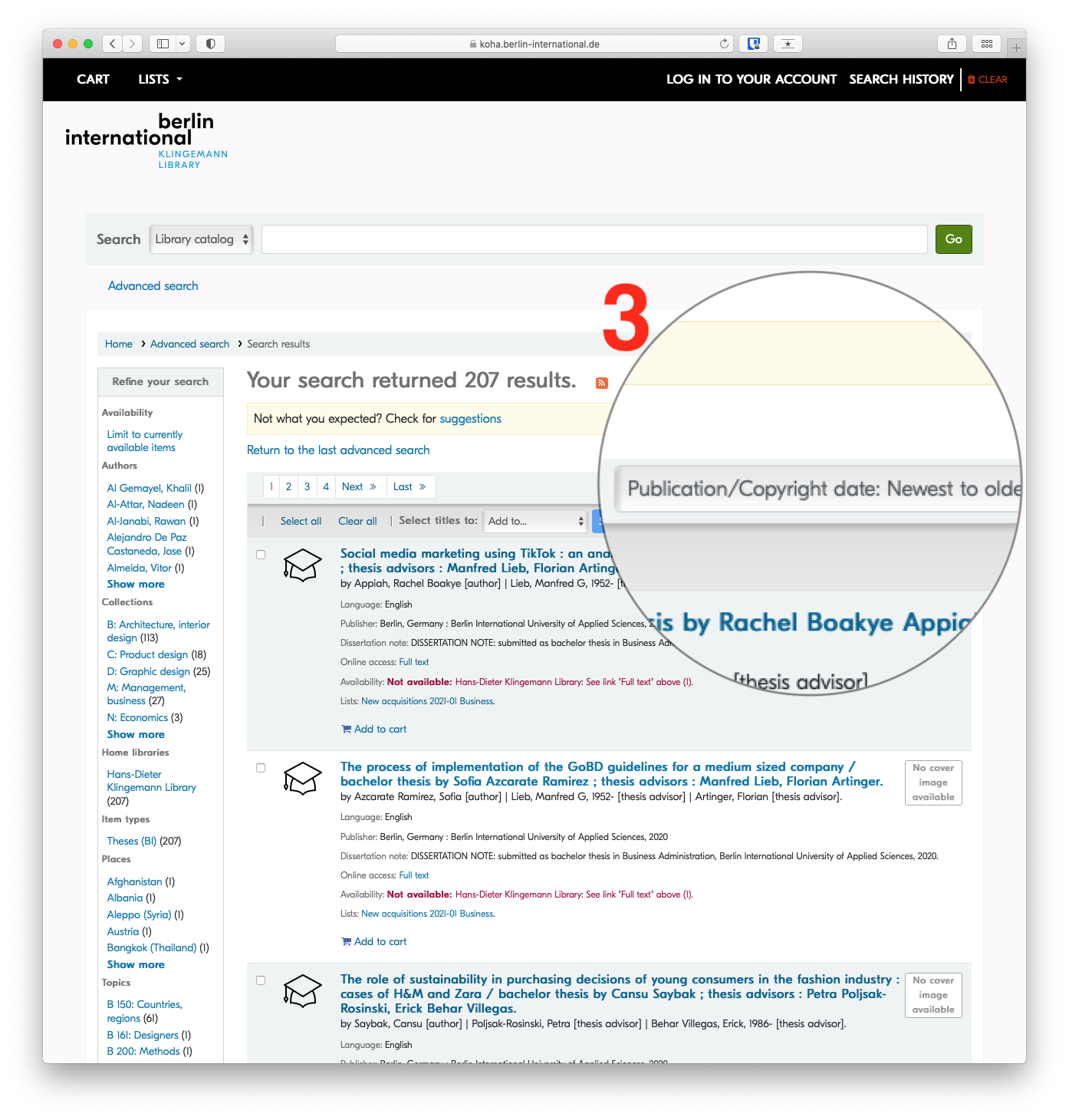How to browse theses
You can either search for a known thesis or browse all theses using the instructions below.
To browse all theses:
- Select 'Advanced Search' from the OPAC homepage
- Select 'Theses (BI)' as the Item Type
- Sort results by 'Acquisition date: newest to oldest' if you'd like to see the most recent theses first