Advanced Search
Search Results
65 total results found
Faculty of Business Administration (FoB)
See the DBIS subject overview for a comprehensive list of business and economics sources. Case Studies Business Source Complete Among other sources, Business Source Complete provides tens of thousands of case studies. Emerald Case Studies A growing digit...
Faculty of Architecture and Design (FoAD)
See the DBIS subject overview for a comprehensive list of architecture and design sources. Articles / Databases ArchInform The world's largest online architecture database (projects, architecture offices and architect biographies, references). The focus is ...
How to renew books
Books can be renewed up to two times. To renew a book, contact the library, or follow the steps below. Log into your account Select Renew under Your Summary Please note: Items may only be renewed within three days of their due date, and only if the item i...
Using local / regional libraries
How to reset user password
As of August 2024, it is no longer necessary to register a separate library account. You can now use your BI email credentials to create and log in to your library account. If you created an account prior to August 2024 and would like to change the password, ...
Developing a search strategy
Step 1: Examine your question The first step is to define what your question is. You may already have been given your assignment title, but you still need to ensure that you thoroughly understand it. This includes: understanding all of the terms in your q...
Accessing eBooks from the library's catalogue (OPAC)
Some eBooks can be accessed directly from the library's catalogue (OPAC) by clicking on 'Click to view' beside the 'Online resources' field. This will take you to the platform of our eBook vendor, ProQuest eBook Central, where you can view the eBook online ...
Creating Citations & Avoiding Plagiarism
What are citations? Citations are addresses. They tell readers where to find a specific piece of research. Think of a postal address. There are certain pieces of information that must be included and they must be presented in a certain order (format) so that...
How to submit a purchase request / suggestion to the library
Students and faculty members may make purchase requests by clicking here or using the steps below. Log into your library account From the library's catalog (OPAC), click LOG IN in the upper right corner. Once logged in, move to the next step. If you do not ...
Accessing BAU Resources
Through a partnership with Bahçeşehir University (BAU), BI students and faculty members have access to dozens of research databases, containing millions of items. To access these materials, BI students must use their UMIS credentials for authentication. Plea...
Open Access (OA)
Primary Models of Open Access Gold Open Access: Research articles are made freely available immediately upon publication, often with associated Article Processing Charges (APCs) paid by authors or their institutions. Green Open Access: Authors self-a...
Making the most of Generative AI (ChatGPT etc.)
Citation and Attribution If you decide to incorporate generative AI tools into your assignments, academic projects, or any written work you plan to publish, it's crucial to carefully consider how you give credit to and cite the results generated by these tool...
Citation Examples: APA
It is recommended to use Citation Management Software such as Zotero to store your sources and generate bibliographies. Overview Generative Artificial Intelligence (AI) APA: How to Cite ChatGPT Released April 7, 2023 When including AI-generat...
Citation Examples: Chicago
It is recommended to use Citation Management Software such as Zotero to store your sources and generate bibliographies. Chicago style refers to the Chicago Manual of Style, 17th Edition (CMOS 17). Citing sources in this style consists of two parts: An in-...
How do I print in the library?
via USB drive Insert USB drive into copier/printer on the right side of the screen On the copier/printer, press Identifikationsnummer Enter your five-digit printer code Select the USB Drive function from the home screen Select the document you'd l...
How do I type the @ symbol?
Alt Gr + L
How do I add money to my Print Account?
Please see the Front Desk.
What if I don't know my five-digit Printer Code?
Please see the Front Desk.
How to submit your thesis to the BI Insitutional Repository
IMPORTANT: Submit Only After Successful Completion Submit your thesis to the institutional repository only after you have: Received official notification of a passing grade on your thesis defense/examination, OR Been formally notified by the Examina...
What is a Research Framework?
A research framework is a conceptual or methodological structure that guides the process of conducting research. It provides a systematic approach to defining research questions, gathering data, analyzing findings, and interpreting results. Research frameworks...